|
|
Post by Edith S. Baker on May 19, 2007 21:24:55 GMT -4
Many of you wrote about accessing other files. The software, for some reason, only allows access to those few. If you have banners, or anything else, upload it to avatar. I have to approve it anyway, and at that point I'll place the art where it belongs. You can even upload his autograph, I'll place it in its correct place.
I am still learning how to do things with the software. The only way, I could give you access to everything is to give you administrative access, which my son, who manages the Web server, does not think is a good idea.
I am thinking of taking an administrator to help me. I just have to iron out a few things with him.
I like the weeding process. Let me talk to him about adding another admin person.
|
|
|
|
Post by Edith S. Baker on May 19, 2007 22:24:40 GMT -4
How do you access other member's profiles?  I wrote one, but it doesn't seem as if they're accessible. (sp?) Go to memberlist, which is located on the left-hand side corner:  Click on it and you'll see this page: 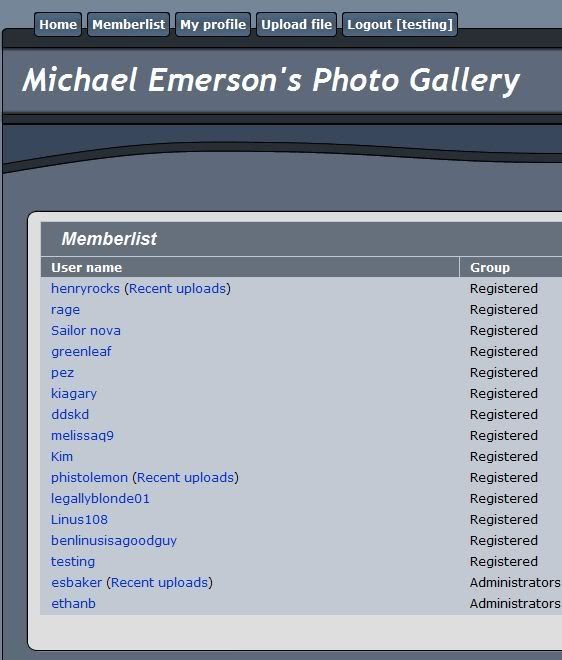 Click on the name that you want to view. 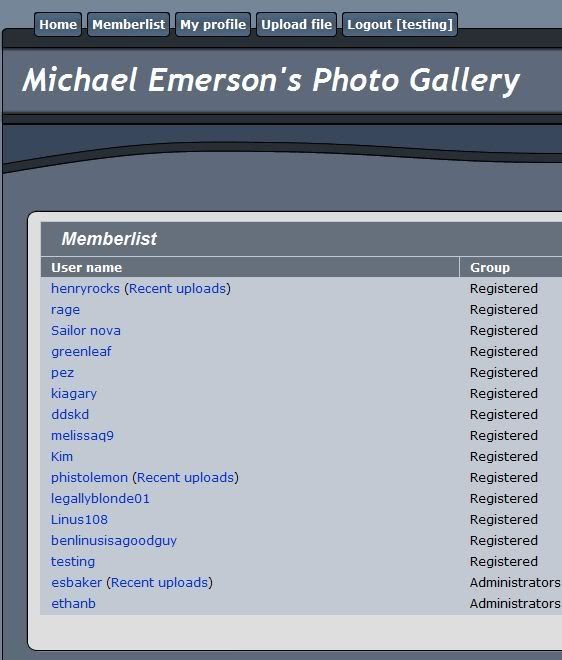 Voila: 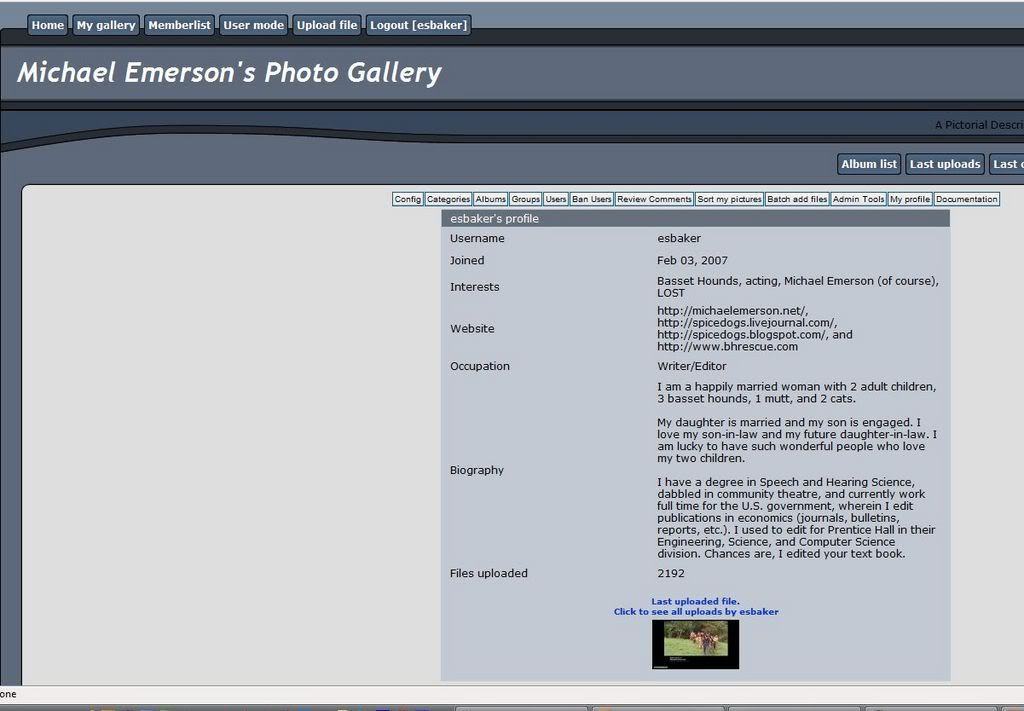 Warning: Not everyone filled one out. |
|
|
|
Post by henryrocks on May 20, 2007 0:25:29 GMT -4
Thank you Edith, that was very helpful.  One last thing -- I noticed that suddenly now all the "page views" have dropped back to zero. Is this because I'm registered now? I like being able to see the overall views - you can see what people have responded well to. |
|
|
|
Post by Edith S. Baker on May 20, 2007 0:45:23 GMT -4
Thank you Edith, that was very helpful.  One last thing -- I noticed that suddenly now all the "page views" have dropped back to zero. Is this because I'm registered now? I like being able to see the overall views - you can see what people have responded well to. I wish I can help you, but believe it or not, I just got myself banned from the site. I will need my son to reestablish me. I have no idea what I did to anger the coppermine god. LOL. |
|
|
|
Post by henryrocks on May 20, 2007 0:47:01 GMT -4
Edith!  I didn't know you had that side to you...  |
|
|
|
Post by Edith S. Baker on May 20, 2007 0:51:59 GMT -4
Edith!  I didn't know you had that side to you...  Actually, it's quite funny. We have 3 computers in our house. My computer is set to automatically log me in. My husband's computer is not. I was at his computer and tried to log in, but I forgot my password. After a number of failed attempts, the IP address is automatically banned. I need my son to enter the computer at his end and rewire the temp ban for me. |
|
|
|
Post by greenleaf on May 20, 2007 9:26:32 GMT -4
I was registered but I can not get on page of upload.. It is necessary to make still something?
|
|
|
|
Post by Edith S. Baker on May 20, 2007 13:06:05 GMT -4
I was registered but I can not get on page of upload.. It is necessary to make still something? After you registered, you must login. Use the user name and password you provided when registering. Then, you follow these instructions: Press the upload button located on the left-hand corner of your page: 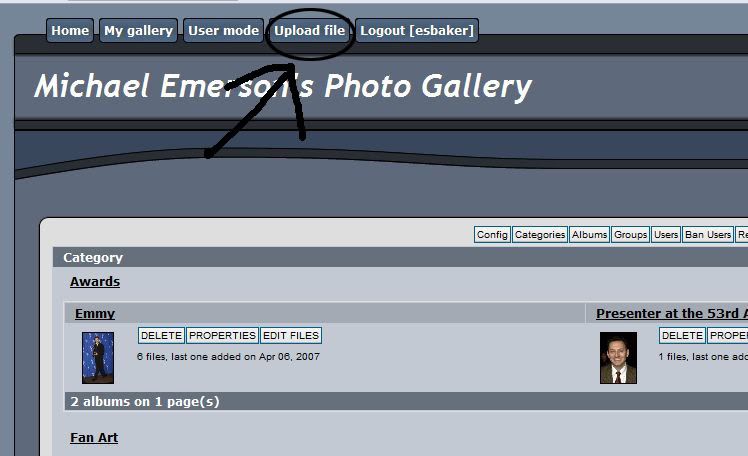 The you'll see this screen: 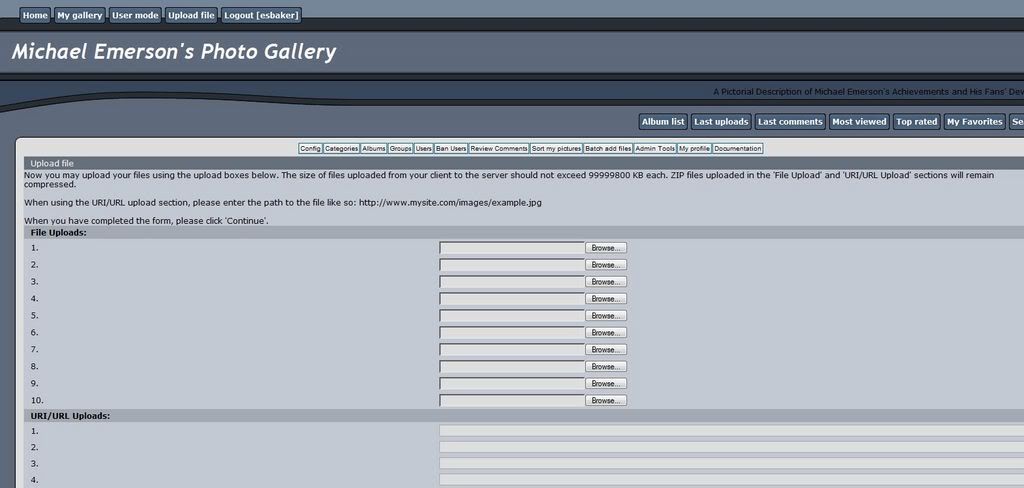 If you are uploading from your hard drive, use this option: 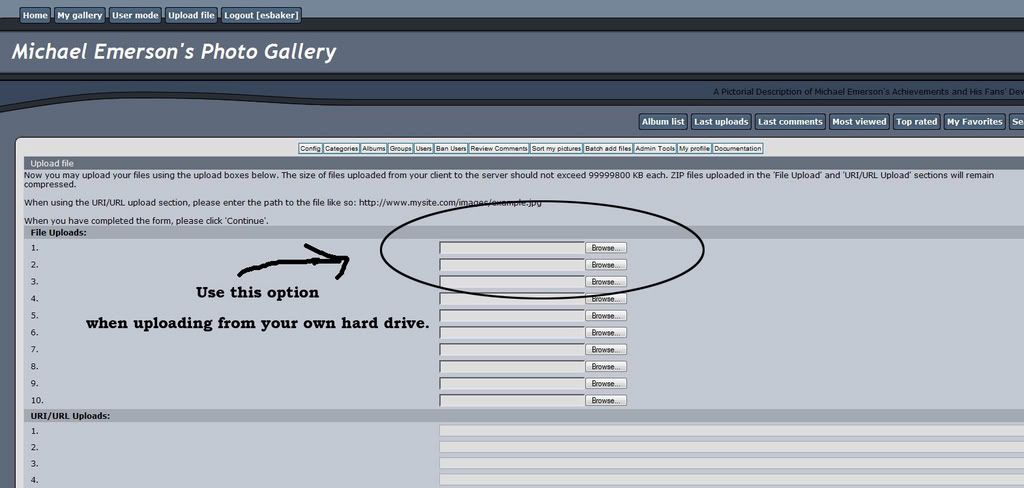 If yo are uploading from other sources, use this option: 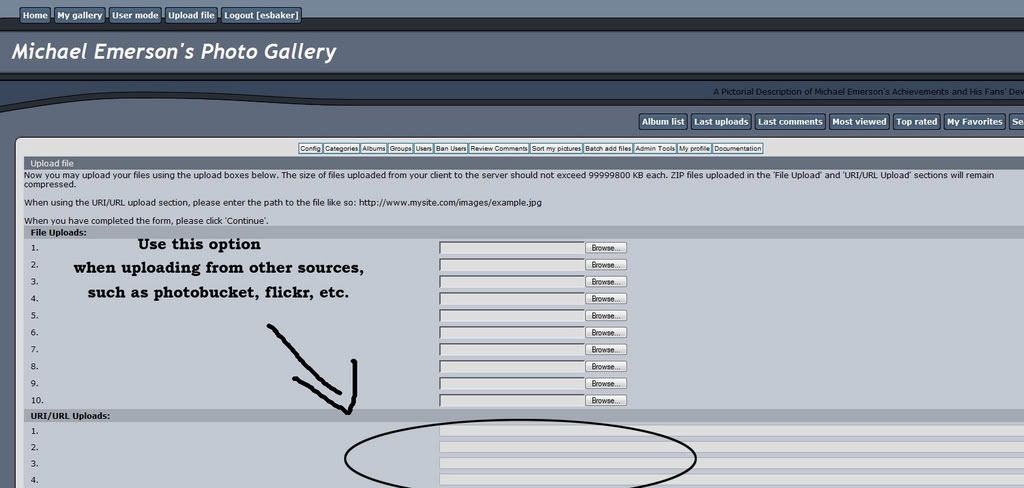 You can upload up to 10 pictures from your hard drive and 10 from other sources. (All could be done at once and options can be mixed when uploading.) 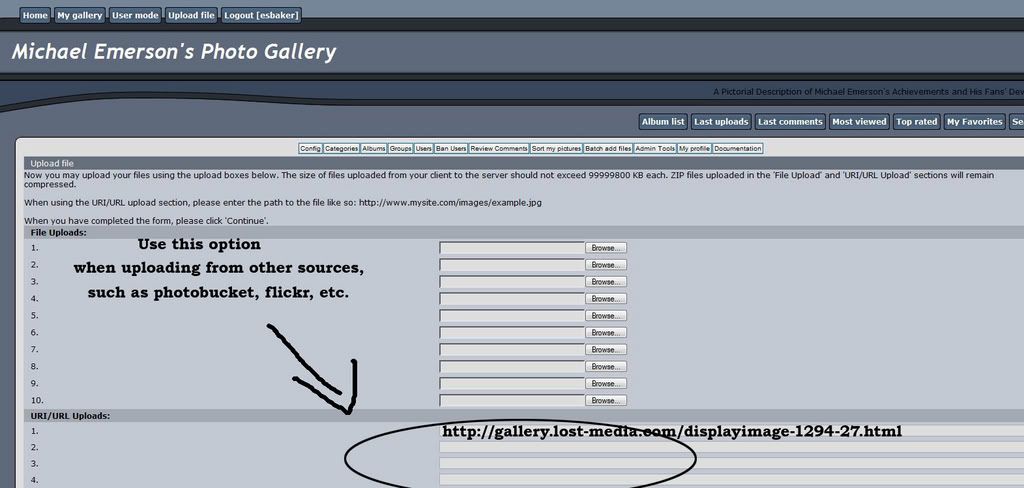 When done, press continue. You'll be sent to this screen: 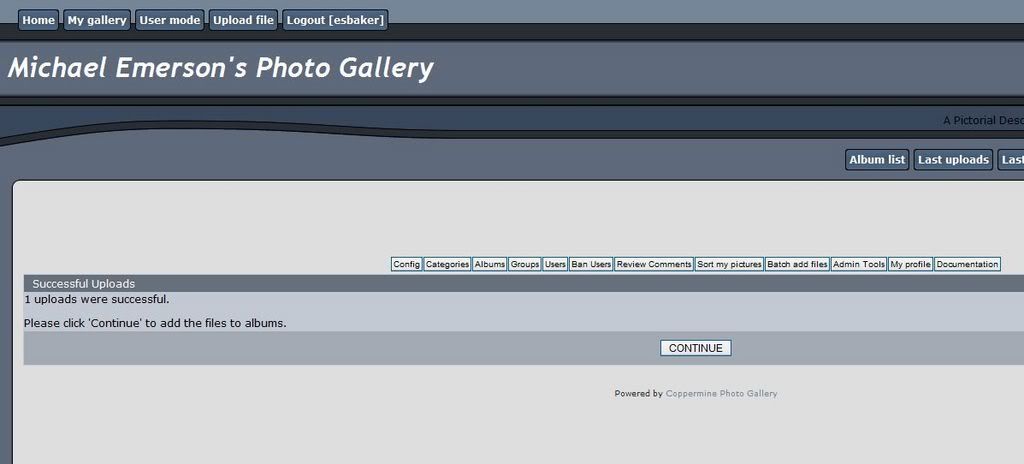 Press continue, again. (Unless, there's a problem, in which case, the software will tell you what the problem is. Sometimes, the h of http:// was not entered in the previous page. All you have to do is use your browsers arrow to return to the previous page, fix everything, upload the pictures again, and you'll be back to this page.) Now, you will be directed to this page: 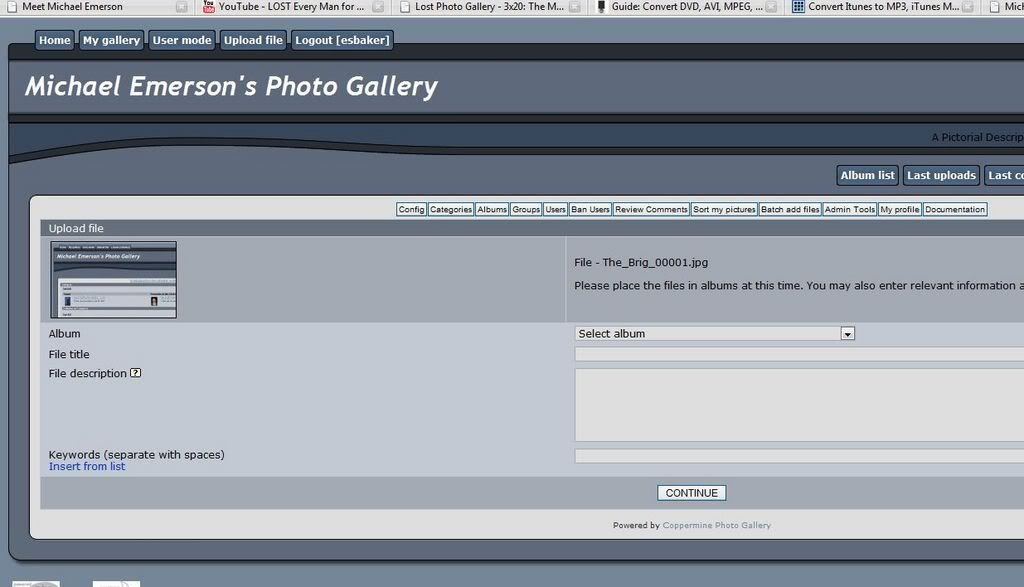 Select an album. Unfortunately, you will only have 3 choices. Choose the best that will fit. I will corrected it need be. 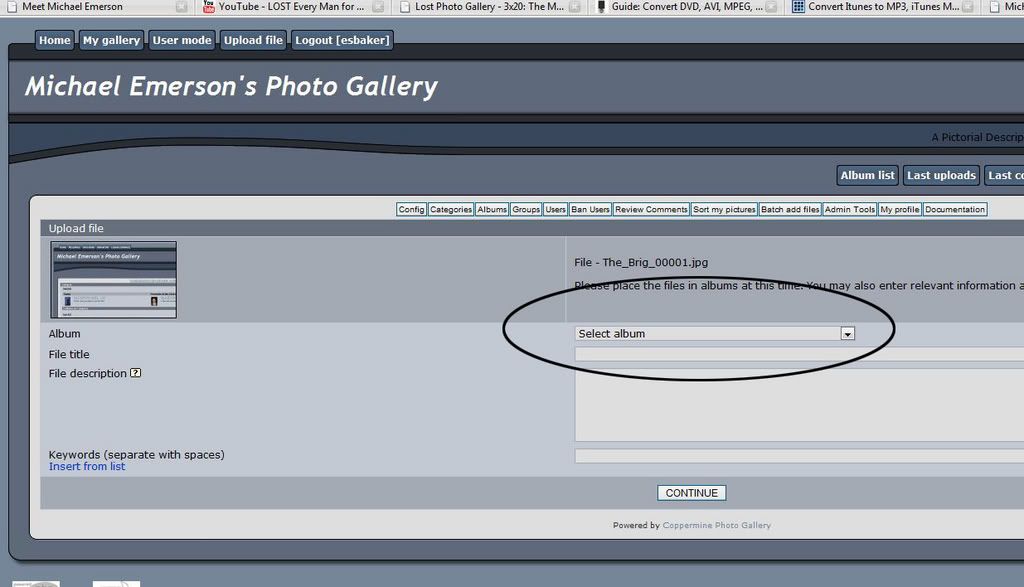 Press, continue. You will have to repeat these procedures for each picture you uploaded. |
|
|
|
Post by greenleaf on May 21, 2007 10:44:05 GMT -4
Even after registration and input of a login I get again on this page..  |
|
|
|
Post by pez on May 21, 2007 10:56:38 GMT -4
greenleaf, maybe you need to empty some cookies.
..or maybe try re-starting your computer and logging in again. That might help, unless it's a technical error with coppermine.
|
|
|
|
Post by Edith S. Baker on May 21, 2007 11:12:36 GMT -4
Even after registration and input of a login I get again on this page.. I checked and the coppermine works. I'll pm you with some questions. |
|
|
|
Post by Edith S. Baker on May 21, 2007 12:29:03 GMT -4
 I finally figures out how to give permission to upload to all the albums. It's a cumbersome thing, and I will do it over the span of the day.
|
|
|
|
Post by greenleaf on May 21, 2007 13:06:05 GMT -4
|
|
|
|
Post by Edith S. Baker on May 21, 2007 13:29:52 GMT -4
I'm banned   You are currently banned from using this site.   You're among good company. I own the site and was banned yesterday. (You are banned when you try to enter a wrong password or try to log in to an inactive account too often. Your entire IP is banned. I set the banning to 2 hours. I will up that once this group is registered and established. I was banned for 24 hours.) |
|
|
|
Post by greenleaf on May 22, 2007 12:28:34 GMT -4
I once again thank you Edith for patience and help!
|
|