|
|
Post by Edith S. Baker on Mar 24, 2008 11:34:43 GMT -4
There are two ways to post a picture, but for either one, you will need the exact url of the site you have your picture stored. So, let's suppose that I want to post a picture of Michael from the gallery. Here's the picture I want to post:  I go to the gallery, pick the picture I want. In order to get the URL, I right-click on the picture (Mac people, I apologize, but I don't know the mouse tricks), select "Properties," and I get this scenario: 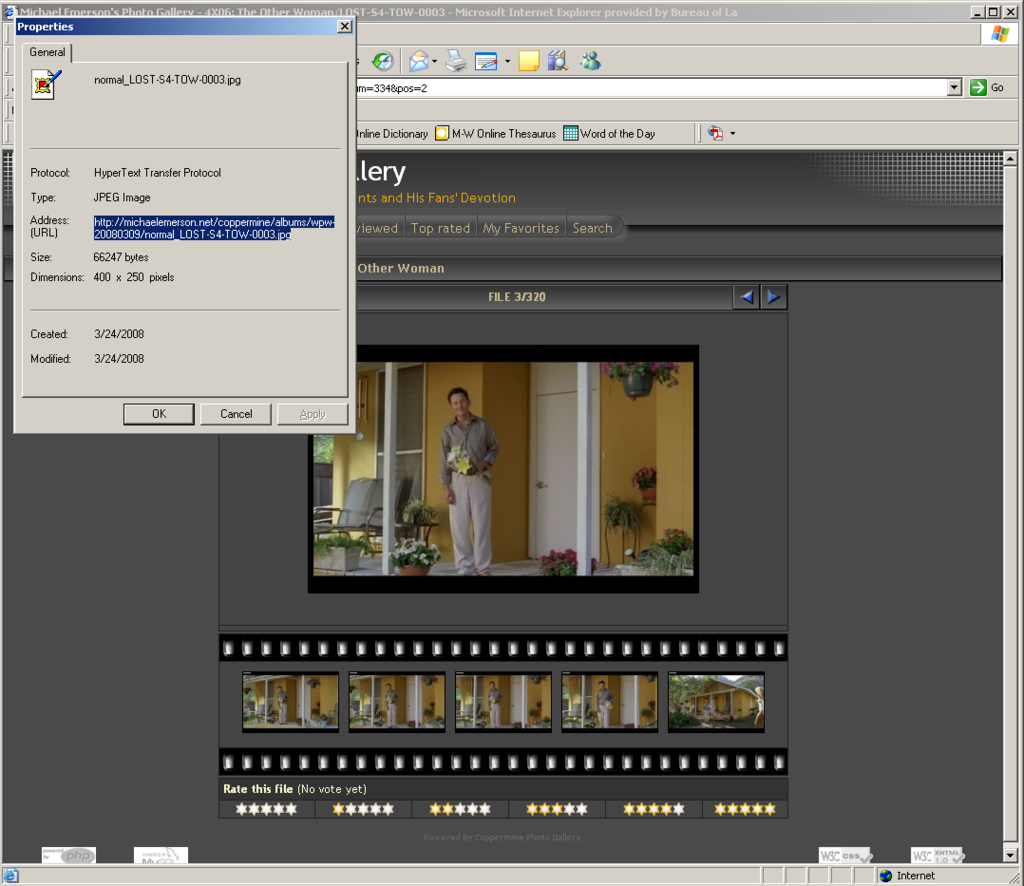 I even highlighted the text that you will highlight, copy, and then paste on this board. When you have copied the right text, which happens to be the url (or the address) where the picture is housed, you come back to the board and you will see this scenario: 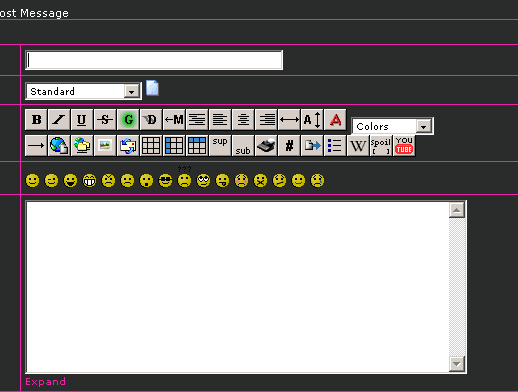 Now, take the url that you copied and paste it here: michaelemerson.net/coppermine/albums/wpw-20080309/normal_LOST-S4-TOW-0003.jpgand use this code: [img]http://michaelemerson.net/coppermine/albums/wpw-20080309/normal_LOST-S4-TOW-0003.jpg[/img]Or just use the icon circled on this screenshot and place your copied url in between the code generated by the icon: 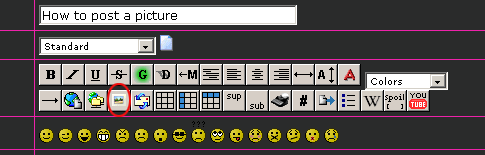 [img][/img]I hope that his explanation works for you. |
|
|
|
Post by truthful on Mar 24, 2008 14:32:00 GMT -4
  thank you...
|
|