Post by Administrator on Mar 28, 2007 4:27:56 GMT -4
Uploading avatars
Avatars are the pictures underneath your screen name.
To upload an avatar, go to your Profile.
Scroll down to where it says "Avatar URL".
There, paste the link to the avatar you want to use (which should be uploaded to an image hosting site like PhotoBucket or whatever you usually upload to).
Below that, you will see spaces for "Avatar Width" and "Avatar Height". By default, it is set to 65 x 65 pixels. If your avatar is bigger or smaller, you can change these settings. Each length can go as high as 100 pixels. So if your avatar looks much smaller than it should be, try putting in a number higher than 65. If you're not sure what numbers to enter, you can right-click on the image you're using and click "properties". It will tell you there what width and height the picture is. If it's bigger than 100 x 100, you may want to resize it.
If you're looking for an avatar to use, you may want to look here:
www.michaelemerson.net/coppermine/thumbnails.php?album=11
Using spoiler tags
Spoiler tags can be used when you want to reveal a potential spoiler. If someone doesn't want to read the spoiler, they simply don't click the button that makes it appear. You can see an example below:
To use this feature, simply put the spoiler between tags [spoiler] like this [/spoiler]. There is an icon when you're replying to/creating a thread which will write out the tags for you. This picture (click) should help you find the button if you're having trouble.
Posting pictures
There are two simple ways to do it, you can use this method:
[ img ]insertlinkhere[ / img ] (of course you remove the spaces between the letters) and click post!
Or
You can use this little button when you are in the post message section:

With that button the html links above I just showed you will appear in the message section and all you have to do is put the link in the space in between the html links. I prefer this because I like doing it the lazy way and not writing out the html, lol.
Hotlinking
I noticed in a recent post michaelemerson.proboards21.com/in....01824394&page=3 that a picture was uploaded that we could not see. I looked at the entry and saw that the picture came from a site that you had to log in to see the picture. I went ahead and captured it, uploaded to my photobucket account, and reposted it.
I’d like to address a problem that we seem to be having lately (this particular instance is not the only instance, btw): hotlinking. Hotlinking means that you use the url of another person’s account to post a picture on this board. Now, there are certain ethical problems that are created with hotlinking.
1. The other person’s account may not have the bandwidth to support the extra downloads that will occur each time the picture is viewed.
2. The person may remove the picture and we no longer can see it.
3. The picture may be switched with another (perhaps a picture that is not welcome to be viewed on this board).
I am requesting that we should be respectful of other people’s account and refrain from hotlinking, unless you have permission to do so from the other party.
With that said, I am giving permission to all of you to hotlink from Michael Emerson photo gallery. I have no problems with it. The Web server is mine, and I have no real bandwidth problems. However, as other sites or other people's sites may suffer additional bandwidth charges when there are too many pictures being downloaded from their sites to other sites, please download those pictures to an account of your own. There are a number of places that you can sign up and get your own pictures hosted. (And they are free.) Here are a few that I can think of as of now:
photobucket.com
imageshack.us/
tinypic.com/
flickr.com
If you Google photo hosting, you should come up with a slew of others.
Iif you have any other questions on how-to's please feel free to ask in this thread.
Avatars are the pictures underneath your screen name.
To upload an avatar, go to your Profile.
Scroll down to where it says "Avatar URL".
There, paste the link to the avatar you want to use (which should be uploaded to an image hosting site like PhotoBucket or whatever you usually upload to).
Below that, you will see spaces for "Avatar Width" and "Avatar Height". By default, it is set to 65 x 65 pixels. If your avatar is bigger or smaller, you can change these settings. Each length can go as high as 100 pixels. So if your avatar looks much smaller than it should be, try putting in a number higher than 65. If you're not sure what numbers to enter, you can right-click on the image you're using and click "properties". It will tell you there what width and height the picture is. If it's bigger than 100 x 100, you may want to resize it.
If you're looking for an avatar to use, you may want to look here:
www.michaelemerson.net/coppermine/thumbnails.php?album=11
Using spoiler tags
Spoiler tags can be used when you want to reveal a potential spoiler. If someone doesn't want to read the spoiler, they simply don't click the button that makes it appear. You can see an example below:
Mikhail is alive and raising bunnies with Ben!
To use this feature, simply put the spoiler between tags [spoiler] like this [/spoiler]. There is an icon when you're replying to/creating a thread which will write out the tags for you. This picture (click) should help you find the button if you're having trouble.
Posting pictures
There are two simple ways to do it, you can use this method:
[ img ]insertlinkhere[ / img ] (of course you remove the spaces between the letters) and click post!
Or
You can use this little button when you are in the post message section:

With that button the html links above I just showed you will appear in the message section and all you have to do is put the link in the space in between the html links. I prefer this because I like doing it the lazy way and not writing out the html, lol.
Hotlinking
I noticed in a recent post michaelemerson.proboards21.com/in....01824394&page=3 that a picture was uploaded that we could not see. I looked at the entry and saw that the picture came from a site that you had to log in to see the picture. I went ahead and captured it, uploaded to my photobucket account, and reposted it.
I’d like to address a problem that we seem to be having lately (this particular instance is not the only instance, btw): hotlinking. Hotlinking means that you use the url of another person’s account to post a picture on this board. Now, there are certain ethical problems that are created with hotlinking.
1. The other person’s account may not have the bandwidth to support the extra downloads that will occur each time the picture is viewed.
2. The person may remove the picture and we no longer can see it.
3. The picture may be switched with another (perhaps a picture that is not welcome to be viewed on this board).
I am requesting that we should be respectful of other people’s account and refrain from hotlinking, unless you have permission to do so from the other party.
With that said, I am giving permission to all of you to hotlink from Michael Emerson photo gallery. I have no problems with it. The Web server is mine, and I have no real bandwidth problems. However, as other sites or other people's sites may suffer additional bandwidth charges when there are too many pictures being downloaded from their sites to other sites, please download those pictures to an account of your own. There are a number of places that you can sign up and get your own pictures hosted. (And they are free.) Here are a few that I can think of as of now:
photobucket.com
imageshack.us/
tinypic.com/
flickr.com
If you Google photo hosting, you should come up with a slew of others.
Iif you have any other questions on how-to's please feel free to ask in this thread.


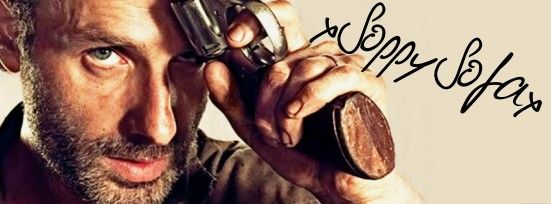


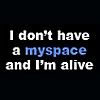








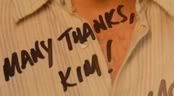
 Is the Board's JACOB talking to me?!?! (don't shoot me!! ;D)
Is the Board's JACOB talking to me?!?! (don't shoot me!! ;D)

